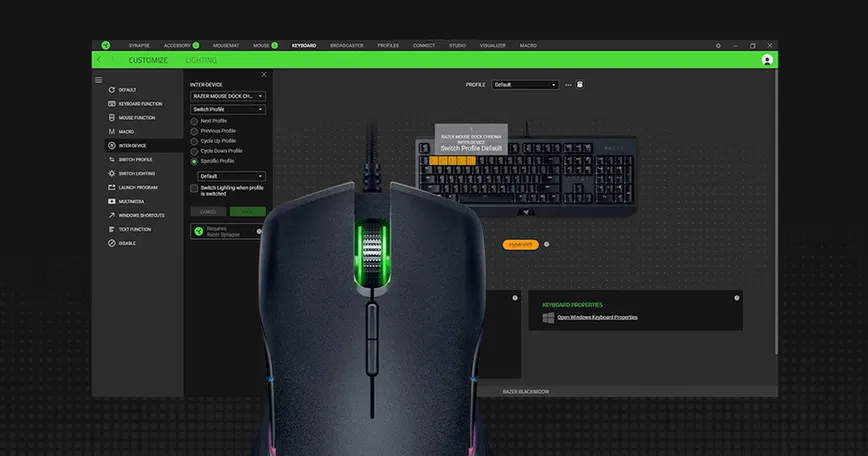
How to use and customize a Razer keyboard on macOS
Razer keyboards are popular for their comfort and build from a gamer's perspective. Since most gamers use Windows, there are some hurdles to using it on macOS.
Modified at: 2025.6.17Posted at: 2023.1.4
Table Of Contents
Razer Keyboard macOS Compatibility Table
First, let's take a look at the macOS compatibility table for Razer keyboards.
| Keyboard Model | Razer Synapse 3 for Mac | Razer Synapse 2 for Mac |
|---|---|---|
| BlackWidow V4 Generation | ◎ | × |
| BlackWidow V3 Generation | × | × |
| Earlier than BlackWidow V3 Generation | × | ◎ |
Latest Razer Keyboards Support macOS
In 2025, the release of Razer Synapse for Mac was announced1.
Supported keyboards are limited to BlackWidow V4 and later models, so only some of the latest models can use it2. However, it is good news that macOS, which had not been supported at all until now, has started to be supported.

BlackWidow V3 Generation is Not Compatible with macOS
The BlackWidow V3 generation, which has been the main model in recent years, is not compatible with macOS.
However, Razer keyboards can still be used for basic keyboard functions on a Mac, whether connected via USB or Bluetooth.
Special features of Razer keyboards generally require the dedicated Razer Synapse software, so if macOS is not supported, these features cannot be used.
Features that require Razer Synapse include:
- Lighting customization
- Macro functionality
- Game-specific lighting effects
These are key selling points of Razer keyboards, so if you plan to use these features, keep in mind that they are not available on macOS.
Razer Synapse 2 for Mac Generation
In the past, Razer Synapse was fully compatible with Mac, up to Razer Synapse 2. Razer Synapse 2 could be installed on older versions of macOS.
- Mac OS X 10.14 (Mojave)
- Mac OS X 10.13 (High Sierra)
- Mac OS X 10.12 (Sierra)
- Mac OS X 10.11 (El Capitan)
- Mac OS X 10.10 (Yosemite)
- Mac OS X 10.9 (Mavericks)
- Mac OS X 10.8 (Mountain Lion)
- Mac OS X 10.7 (Lion)
- Mac OS X 10.6 (Snow Leopard)
Supported generations for Razer Synapse 2 for Mac are summarized on the following page:
Razer Synapse 2.0 supported devices | Razer
Using Razer Keyboards Not Supported on macOS
Lighting Can Be Adjusted with OSS
When using Razer keyboards on macOS, lighting features can be accessed by installing open-source software such as FruityRazer1 or razer-macos2.
However, please note that not all Razer keyboards are supported.
While macro functions and game synchronization are not available, detailed lighting patterns and color customization are possible. If you do not need macros, using OSS is a good option.
If You Want to Use Macros on Older Razer Keyboards
Currently, Razer Synapse 3 is only available for Windows. Therefore, if you want to use the macro feature—one of the main attractions of Razer keyboards—via Razer Synapse, you must use a Windows machine.
However, by using a macOS keyboard customization tool called Karabiner Elements, you can customize the keys of your Razer keyboard. With this tool, you can set up functions similar to macros.

Using Razer's Left-Hand Keyboard "Tartarus" Series on macOS
This guide explains how to make full use of Razer's high-performance gaming left-hand keyboard, the "Tartarus" series, on macOS.