Razer Keyboards
Razer Keyboard Features
As is typical of Razer, which enjoys an overwhelming reputation in the gaming scene, all keyboards are mechanical, and while Razer's keyboards are notable for the company's signature "RGB" lighting effect on the keyboard, what is truly remarkable is the function and performance of the keyboard itself.
Razer keyboards are
- easy to type on
- improved keystroke precision and functionality, and
- excellent durability
The keyboard itself is the main feature of the Razer keyboard.
What to look for when choosing a Razer keyboard
Razer sells high-performance and high-performance keyboards, but the high performance comes at a high price. However, the high durability of the product does not make it a bad cosmetic choice.
The key points to consider when choosing such a Razer keyboard are
- type of key switches Keyboard size
- usage scenario
The three points are as follows.
Razer Keyboard Size Lineup

Full Size
Standard keyboard size. While it has the advantage of not being overstuffed with arrow keys, functions, and even a numeric keypad, the keyboard is inevitably longer in length and width, which increases the distance to the mouse and trackpad.

Tenkeyless (TKL)
A full-size keyboard minus the numeric keypad. This size has become popular in recent years because it offers the feel of a full-size keyboard with reduced width.

Conpact (60%)
A layout in which the numeric keypad, arrow keys, and function lines are deleted from a full-size keyboard. Depending on the key layout, there are various types such as 60%, 65%, 66%, etc., but in general they are called "compact keyboards. The compact size means that there are no arrow keys or function rows, which results in a special key mapping combined with Fn.
Razer Keyboard Type
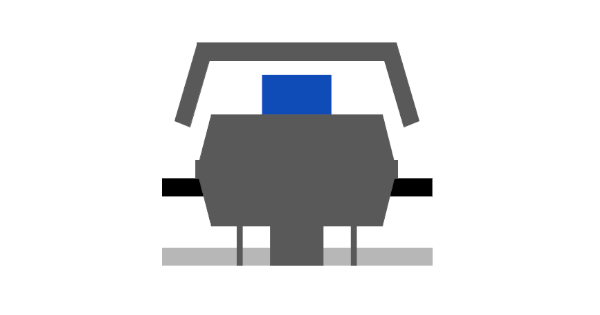
Mechanical
Mechanical keyboards are characterized by their unique clicking feel. Although popular among gaming users, these keyboards are also chosen for general use these days because of their "fatigue-resistant" advantage.
Razer Keyboard Switch Lineup
Razer Mechanical
Razer, a leading manufacturer of gaming keyboards, has developed its own mechanical switches, which are optimized for harsh gaming environments, including a keystroke life of 80 million strokes.
Razer Mechanical Membrane
Razer's unique switches combine the clicky feel of mechanical switches with the comfortable cushioning of a membrane.
Razer Opto-mechanical
Razer's proprietary keyswitch. They operate using laser light rather than physical switches, resulting in a very light key touch, high responsiveness, and durability of 100 million keystrokes.
Razer Analog Optical
Razer's unique gaming-specific switches with changeable keystroke actuation points and keys that operate in eight directions like a joystick.
Razer Low Profile Optical Switches
Razer's low-profile optical switches deliver the same rapid actuation as full-height switches, while maintaining a satisfying mechanical keyfeel despite their slim design.
Razer Keyboard Switch Axes
RAZER Green Mechanical Switches
A classic mechanical switch among the proprietary switches developed by Razer. It has a solid clicking feel and weight.
RAZER Yellow mechanical switches
Silent linear switches provide extremely smooth keystrokes without tactile bumps, and sound-reducing specifications further enhance quietness.
RAZER Clicky Optical
Optical switches work at a 30% shorter distance than regular mechanical switches. The actuation force is also lighter at 45g and has more clicks than Razer linear optical switches.
RAZER Linear Optical Switch
Optical switches work 17% shorter than regular mechanical switches. The actuation force is also lightweight at 45g, with little clicking, making it highly responsive and lightweight.
Razer Keyboard Series
BLACKWIDOW is the flagship series of Razer keyboards. This is a series of mechanical keyboards with all of Razer's technology dedicated to gaming.
HUNTSMAN is a series of mechanical keyboards that specializes in instant response, with almost zero input latency to prevent loss in gaming situations.
The CYNOSA is Razer's basic gaming keyboard with RAZER CHROMA RGB, but at a lower price by making it a membrane rather than a mechanical keyboard, and with command mapping using Razer Synapse 3, it's a cheap but solid introduction to Razer's CYNOSA is a great introduction to Razer's gaming keyboards at a very reasonable price.
The ORNATA is a thin, ergonomic gaming keyboard with Razer's unique mechanical membrane switches, which are rare in gaming keyboards and allow for mechanical typing.
The TARTARUS is a one-handed, game-specific 32-key keyboard with Razer's unique mechanical switches and a programming feature that allows you to change the bindings depending on the actuation point, making a difference in your game play.
The PRO TYPE is the only Razer keyboard targeted at business users, and is equipped with productivity-enhancing features such as a white color and ergonomic design that fit in well in the office or home.
The DeathStalker's rapid actuation and satisfying keyfeel give you the edge in competitive gaming.
Razer Keyboard Features
A keyboard for gamers that goes the extra mile
Razer keyboards are developed with a focus on how to make gameplay more comfortable. Therefore, they excel in "reducing keystroke stress" and "optimizing keystrokes".
Mechanisms and design to reduce key typing fatigue
Razer keyboards are designed to reduce fatigue even after long hours of continuous typing, with ergonomically designed keys, fatigue-free proprietary key switches, and a program mode that can drastically reduce typing.
Not only are they effective in the gaming scene, but they are also ideal for business situations where typing is an everyday activity.
High Durability
Razer keyboards are designed to be durable enough to withstand the harsh typing environment of professional gamers, and Razer's proprietary "OptoMechanical" keyboard is a good example of this, with a durability of 100 million keystrokes, twice as many as a typical mechanical keyboard.
Razer's keyboards are priced considerably higher than most keyboards, but considering that they can be used for twice as long as other companies' keyboards, they are rather cost-effective.
What to look for when choosing a Razer keyboard
While some manufacturers have an endless variety of keyboard types, layouts, and switch types to choose from, selecting a Razer keyboard is not that difficult.
Understanding the difference between keyswitches
First, let's choose the type of keyswitch you're looking for: all Razer keyboards have Razer's own keyswitches, and all Razer keyboards have the following
- RAZER Mechanical
- RAZER Mechanical membrane
- RAZER Opto-Mechanical
All of them are mechanical switches.
All are mechanical switches, but each has subtle differences.
| - | RAZER Mechanical | RAZER Mechanical Membrane | RAZER Opto-Mechanical |
|---|---|---|---|
| Mechanism | Mechanical | Mechanical + Membrane | Mechanical |
| How Switches Work | Physical Switches | Physical Switches | Optical Switches |
| Switch axis type | RAZER Green Mechanical Switches RAZER Yellow Mechanical Switches | - | RAZER Clicky Optical RAZER Linear Optical Switches |
Let's understand the differences between the different series.
Each series of Razer keyboards is unique.
| Series | Switch | Full Size | TKL | 60% | 32 keys |
|---|---|---|---|---|---|
| BLACKWIDOW | RAZER Mechanical | ◎ | ◎ | ◎ | - |
| HUNTSMAN | RAZER Opto-Mechanical | ◎ | ◎ | ◎ | - |
| CYNOSA | RAZER Mechanical | ◎ | ◎ | ◎ | - |
| ORNATA | RAZER Mechanical membrane | ◎ | - | - | - |
| TARTARUS | RAZER Mechanical | - | - | - | ◎ |
| PRO TYPE | RAZER Mechanical | ◎ | - | - | - |
In terms of switches, HUNTSMAN is the optical RAZER Opto-Mechanical, ORNATA is the low-profile RAZER Mecha-Membrane, and the rest are RAZER Mechanical.
In terms of layout, the flagship models, BLACKWIDOW, HUNTSMAN, and CYNOSA, cover from full-size to 60% keys, while the other models are basically full-size-only.
Compare models from other manufacturers as well, as there are few options depending on size, such as tenkeyless or compact keyboards.
Let's consider the usage scenario.
Razer's keyboards are mainly the shiny, rainbow-colored RBG keyboards, but the company has actually released a line for business use as well.
In particular, if you are using it for work, choose a model with low key noise to avoid "typing noise" and "tick-tock" harassment of others.