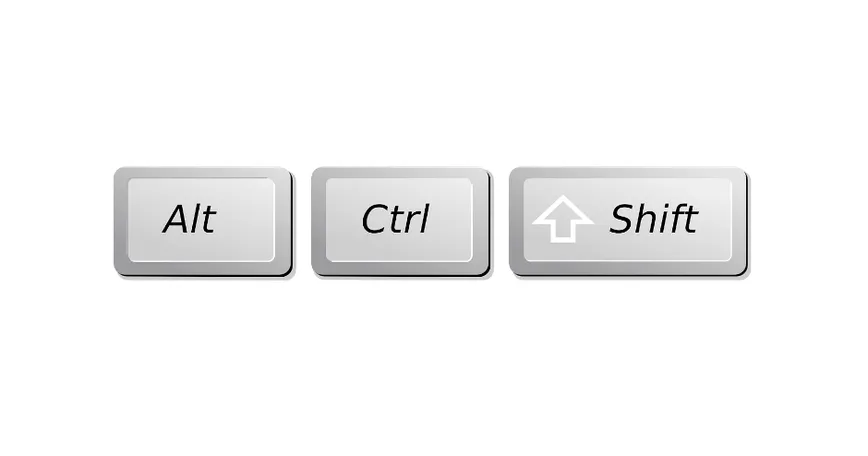
Advantages and Useful Uses of Keyboards with Macro Function
Macro functions are becoming popular in the PC gaming scene. We have summarized the advantages and convenient usage of keyboards with macro functions.
Modified at: 2025.6.18Posted at: 2023.1.5
What is the macro function on the keyboard?
In computers, a macro function refers to "having a specific process operate automatically. Usually, computers let you perform automatic operations by programming, but a macro is a mechanism that improves work efficiency by automating operations that are not as extensive as programming, but are performed regularly.
The macro function on the keyboard is similar to a "shortcut that lets you enter a specific key combination." By setting a macro for a key operation that you perform every time, you can reduce the number of keystrokes.
Advantages of the macro function on the keyboard
Since the keyboard is an input device, you can use macros to make "typing" more efficient and faster.
Streamline Key Input for Increased Work Efficiency
If your work or tasks involve regular operations, you can reduce the number of keystrokes and make key input easier by assigning frequently used key combinations to macros.
For example, suppose an application uses the shortcut "Ctrl + Shift + Alt + S" to call a certain function. While it’s possible to change this shortcut within the app, in applications with many shortcuts, conflicts can occur.
By using a macro function to assign the "Menu" key to "Ctrl + Shift + Alt + S," you can trigger the same shortcut by pressing just two keys, making key input much easier.
Additionally, with Razer keyboards, you can use the dedicated "Razer Synapse" app to assign shortcuts to operations that do not have default shortcuts in specific applications.
This is one of Razer’s strengths and a key reason why the brand is supported by many users.

Speed Up Key Input with Macro Functions
Since the keyboard is the primary interface with a computer, faster input naturally leads to increased work efficiency.
In gaming, the speed of key input can determine the outcome of a match. For those who type a lot, such as writers or programmers, faster key input means tasks can be completed more quickly.
While improving typing skills is the best way to increase input speed, using macros can make things even faster.
For example, if a game requires a specific sequence like "S -> F -> T" for an action, there is a physical limit to how fast a human can type this sequence. However, with macros, the sequence can be executed at speeds far beyond human capability, such as 0.0001 seconds.
Additionally, by setting up macros for your own specific action flows (e.g., performing action B after action A, then action C), you can trigger complex, personalized operations with a single keystroke.
Convenient Uses of Keyboard Macro Functions
Set Up Frequently Performed Key Operations
Macro functions are often thought of as "for gaming," but they are actually extremely useful for everyday tasks.
A macro is essentially a simple program. In the programming world, there is a concept called "DRY (Do not Repeat Yourself)." It means you shouldn't repeat the same work yourself—let the computer handle it next time.
This same idea applies to keyboard macros.
When working, you often find yourself performing the same key operations repeatedly. You might think, "I don't do it that often, so it's faster to just type it out than to set up a macro." However, if you perform the same operation 10 times a day, 5 days a week, that's over 2,500 times a year.
If each operation takes 5 seconds, and you can reduce it to 1 second with a macro, you save "4 seconds × 5 days × 10 times × 52 weeks = 166 minutes" per year.
As you automate more and more tasks—10, 20, or more—you can save a significant amount of time.