
Malfunction? What to do when you have input problems with a mechanical keyboard
Although mechanical keyboards have independent key switches and the durability of the switches is high, this does not mean that defects do not occur at all. In this issue, we summarize how to deal with input problems on mechanical keyboards.
Modified at: 2025.6.17Posted at: 2022.7.15
Let's First Identify the Cause of Input Malfunctions
When a mechanical keyboard experiences input malfunctions, there are generally two main causes:
- Connection issues
- Key switch issues
Before starting any repairs, it is important—though a bit of a hassle—to first determine which type of issue you are dealing with.
Checking for Connection Issues
If you are experiencing input problems such as key chatter, it can be difficult to tell whether the problem lies with the keyboard itself or with the connection. Therefore, the first step is to check the connection.
Try Wired Connection or a Different Port
For mechanical keyboards connected via Bluetooth, first check for Bluetooth-related issues. The method is simple: just try using the keyboard with a wired connection.
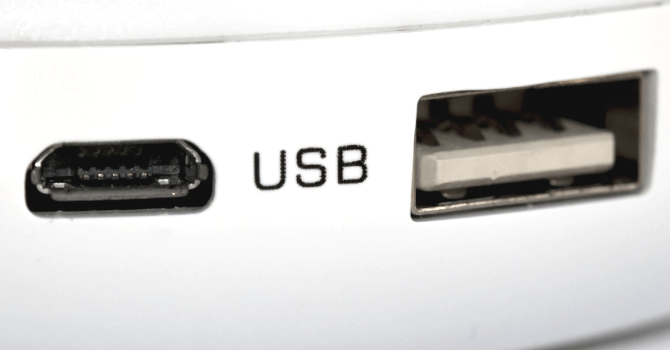
If the keyboard works without issues when connected via wire, you can conclude that the problem is with Bluetooth. In that case, try restarting your PC or toggling Bluetooth on and off to see if the connection stabilizes.
If you are already using a wired connection, try plugging the keyboard into a different port. It is also a good idea to try connecting it to a different device.
If the problem still is not resolved, you should suspect an issue with the key switches.
Inspecting Key Switch Malfunctions
If connection issues are ruled out, there is a possibility that the key switches themselves are malfunctioning.
When key switches have problems, the most common causes are:
- Poor contact due to dust or debris
- Failure of the switch itself
While poor contact can often be resolved, an actual switch failure is more troublesome. Therefore, it is best to start by thoroughly cleaning the switches to try to restore proper contact.
Although keyboard circuit boards can also fail, unless you have spilled something or modified the board yourself (such as soldering), board failures are less common than switch malfunctions.
Cleaning Key Switches
If your keyboard switches are experiencing issues like chattering, it is often due to poor contact, and cleaning may fix the problem. Start by suspecting poor contact and try cleaning the switches.
When cleaning key switches:
- Always use the included keycap remover to remove each key individually.
- Use a blower or air duster to remove dust and debris around the switches.
The goal is to remove any foreign matter as thoroughly as possible.
Canned air dusters are convenient but can be costly, about 1,000 yen for two cans. If you plan to clean frequently, an electric air duster is recommended. Affordable models are available from around 5,000 yen.
If you want a reliable brand, the Sanwa Direct Electric Air Duster 200-CD079 is recommended. It allows you to quickly clean key switches with up to 15 minutes of continuous use.
At this stage, cleaning may resolve issues like chattering around the switches. If the problem persists, you should suspect a switch failure.
What to Do If You Suspect a Key Switch Failure
Start by Thoroughly Cleaning the Switch
If you suspect that a key switch is failing, the best solution is to replace the switch itself. However, if the switch is soldered to the PCB, replacing it is not easy.
Therefore, the first step should be to focus on reviving the switch.
Most mechanical switch failures are caused by contact issues, so cleaning the switch to restore contact is the primary approach.
- Clean the switch (vacuum out dust, hair, etc.)
- Wash the switch with an electronic parts cleaner
These are the main methods.
While cleaning the key switch is also part of the troubleshooting process, this time you should not only remove visible dust and hair but also target debris inside the switch that cannot be seen.
For internal debris, using an air duster to blow it out is an option, but the recommended method is to use a cyclone vacuum cleaner like a Dyson to suck out the debris. Blowing with an air duster can push dust into the internal PCB, whereas vacuuming lowers the risk of debris entering the inside.
If cleaning the key switch does not resolve the issue, use a parts cleaner designed for digital devices. Spray thoroughly to ensure the cleaner reaches the inside of the switch and wash it out.
Even if cleaning the key switch does not solve the problem, sometimes washing with a parts cleaner can resolve switch malfunctions.
If Debris Is Not the Issue, Try Using Contact Cleaner
If you have thoroughly cleaned the switch and are still experiencing issues such as chattering or poor response, you can try restoring the internal contacts by using a contact cleaner.
How to use contact cleaner:
- Remove the keycap.
- Press the key switch with the nozzle of the contact cleaner.
- Lightly spray the cleaner around all four sides of the key switch.
The important points are to "press the key switch" and "spray lightly." If you spray too much, the switch may become soaked in the cleaner, which could potentially damage the PCB, so use only a small amount.
Contact cleaner is intended only to restore function, so it may not provide a permanent fix for the switch. However, it can bring the switch back to life for a certain period. Having a can of contact cleaner is convenient, as it can also be used for smartphone charging ports, home appliances, and various other devices.
If That Still Doesn't Work, Consider Replacing the Switch
If cleaning, washing, and using contact cleaner do not fix the switch, consider replacing the switch.
If your mechanical keyboard is hot-swappable, you only need to replace the switch. However, most mechanical keyboards require soldering, so replacing the switch is not easy.
If you are not confident in soldering, it is best to ask the manufacturer for repairs or simply buy a new keyboard.
When replacing your keyboard, consider choosing a hot-swappable model that supports standard mechanical switches.


